%duiker & %serval: bittorrent on Urbit
%duiker/%serval is a spanking-new software suite for running an Urbit-native bittorrent tracker, developed by ~palfun-foslup with ~paldev. (Astute readers may note the sly references.)
This is both a tracker and a command line interface for users to post and retrieve magnet links, which hooks into Urbit’s identity system, and is written in a combined ~1,400(!) lines of Hoon, the Urbit system programming language.
Note that this is not a client for downloading torrents; think of it like a torrent site you can only access through your dojo.
%duiker
%duiker is the frontend pictured above. Right now, you can use your urbit to connect to ~paldev’s %serval instance and add or retrieve magnet links by running this in your dojo:
- ~sampel-palnet:dojo> |link ~paldev %duiker
This will drop you right into the tracker; press ? and it will provide you with a hefty wall of text on how to use it! The basic navigation is pretty simple, you can list torrents and page through them:
- . reprint the file list
- r refresh the file list
- [ previous page
- ] next page
- < first page
- > last page
- 0-9 view file details
- ~paldev:duiker>
The UI automatically refreshes as you press the keys; it’s a very retro-computing vibe.
As of writing there are only about a dozen torrents posted, so there isn’t a lot to traverse. You can also perform searches by text, tags, and uploader (@p).
Switch back to dojo or cli-chat by pressing ctrl-x. If you’re ready to disconnect your %duiker session, simply unlink in dojo:
- ~paldev:duiker> |unlink ~paldev %duiker
It’s a little laggy, since you’re basically connecting to a TTY, but I found it perfectly serviceable every time I’ve played with it.
%serval
%serval is the backend. Under the hood, it’s an HTTP torrent tracker. Like a traditional private tracker, you’re given a private announce URL that’s specific to your @p, which allows it to keep track of uploaders and up/down ratio per user. It also seems like it would be an easy thing to extend into invitation-only, or hook into other social software you’re running with your friends.
~palfun also mentions in the announcement post a potential future goal of allowing users to upload and download .torrent files through a web UI, to make it more functional as a proper private tracker. At the moment it works solely with magnet links, which typically don’t even require trackers, but use DHT.
[Jan 2021 update: A new version of %serval now supports .torrent files – connecting to %serval in the web dojo allows you to download them.]
Adding and downloading torrents
If you’ve ever created a torrent before, none of this will be new – %duiker will print your private announce URL in the help menu you access with ?. Use this URL to create a new torrent in your client of choice:
(e. correction) Do not mark the torrent private, as others will need to use DHT to download its metadata.
Once you’ve created your torrent and begun seeding it in your client, right-click it and copy the magnet link. You’ll need to use it to craft a nice long ;add command to punch into %duiker, formatted as ;add magnetLink 'Title' 'description here' tag, like so:
- ~paldev:duiker> ;add magnet:?xt=urn:btih:7221f09e518e4460203222131273bac81fd1caa0&dn=Fine%20Scale%20Modeler%20Magazines&tr=https%3a%2f%2furb.pal.dev%2f%serval%2f~sitful-hatred%2fy0uR4Nn0uNc3uRlH3Re%2fannounce 'Fine Scale Modeler magazines' 'a collection of PDFs related to skills and tips for building & painting scale models' pdf
I’d recommend putting this together in a separate window, because scrolling back and forth inside the line buffer can be a bit of a pain. Once it’s assembled, just paste it in and hit return. You can press r to see it in the list of torrents.
From here we can demonstrate downloading as well – note the far left column, with numbers next to each item. Just enter the number, and it will spit out the description and a magnet link to copy into your client.
In the comments of %serval, ~palfun outlines a few of the technical hurdles that exist before an urbit torrent client is feasible (e.g >2GB loom, a vane for raw TCP). This seems like it could be a possibility one day, but maybe not in the immediate future.
For the moment, with Urbit lacking a proper package manager, so installing this on your ship is a bit more involved than using it on ~paldev – I haven’t tried it, but I’ll update this post with instructions if it’s reasonably doable.
What I find most appealing about this project is the prospect of a simple community torrent tracker that you can spin up to go with your group chat; it demonstrates what kind of social software becomes possible when everybody has a server, and points to a new kind of localized internet; and it showcases the power of Urbit as a fully programmable computer that can interface with the rest of the internet. I find this kind of thing very exciting. Anyway, I uploaded a folder of cool French comics by a guy named Lewis Trondheim, you should hop on and grab them.

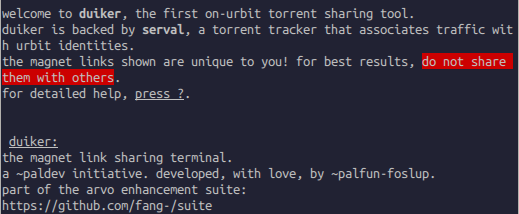
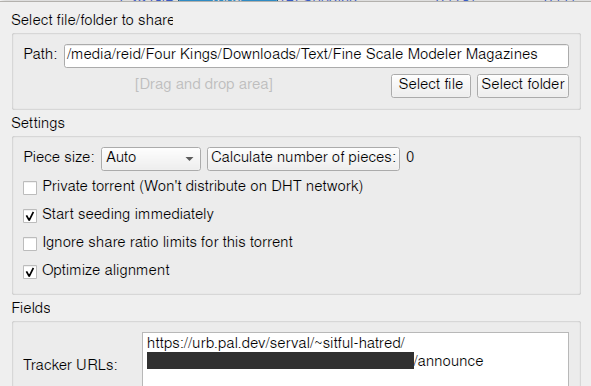
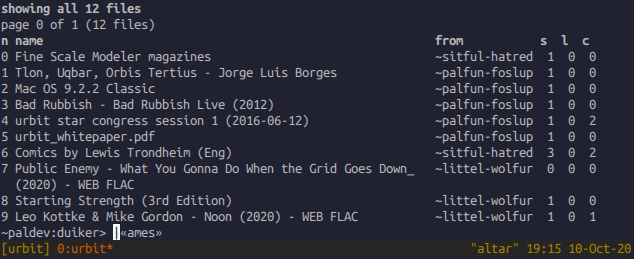
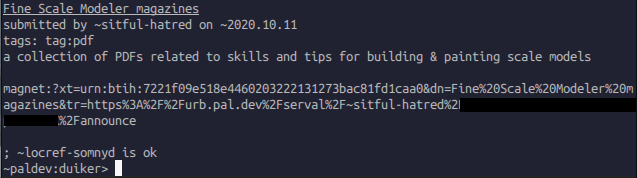
 .
.