Urbit is easy!
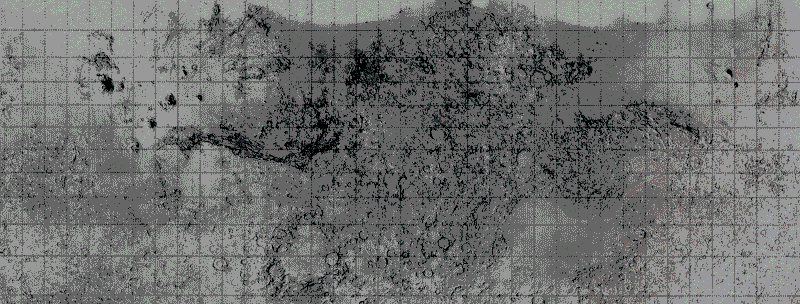
Urbit is a network made of a new kind of computer, to build a new kind of internet. Running an Urbit means you own all your data; you don’t have to rely on any 3rd party providers like major platforms, and nobody but you owns your identity.
It’s never been easier to get on Urbit. If you’ve taken a glance through the posts on this blog, you might get the impression that running a ship and using the network is a technical process, or requires familiarity with a bunch of tools you’ve never heard of. This is not the case! While there’s a lot of fun things you can do with Earth software, getting to Mars does not take any special skills.
Getting a planet
The biggest hurdle to getting an Urbit ID for the last couple of years has been outrageous Ethereum transaction fees. For about as long as this site has been around, the cost of purchasing a planet has been multiplied by the required gas cost to perform ETH transactions, typically much more than the planet itself. Fortunately, this issue has been solved by clever engineering.
Since February 2022, Urbit’s Layer 2 has been operational. The benefits of Layer 2 are twofold – there are no longer any transaction fees for planets, and you don’t need to use any crypto wallet software to claim or use your ID.
You don’t need to buy a planet to use Urbit, but it’s way more fun with a permanent identity that belongs to you. You can do most things that a planet can do with a comet, but a planet also allows you to perform a factory reset if something breaks.
Running a ship
You can boot an Urbit many ways: through a command line app, on your PC, on an Umbrel, on a remote server – and even a desktop app with a simple interface.
Since 2021, Urbit has had an official GUI app, called Port. Port runs on macOS, Windows, and Linux. You don’t need to do any kind of special prep work or technical configuration to use it; it’s a simple, user-friendly tool.
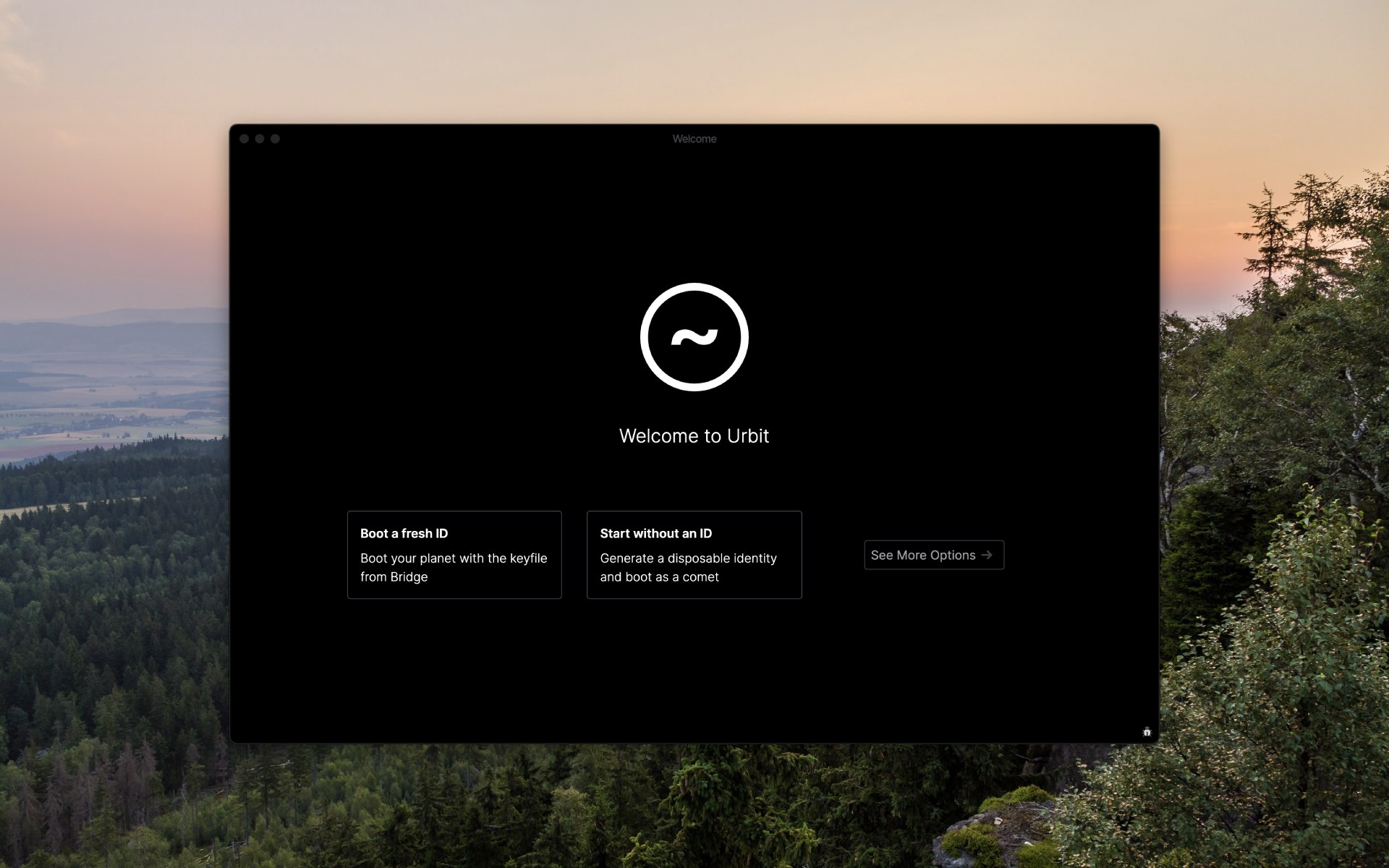
Bringing it together
If you bought a ship on Layer 1 (i.e. before February 2022), you went through a multi-step process that involved handling an NFT in a crypto wallet like MetaMask, and paying transactions fees to process operations like receiving the planet and setting the network keys. After that, you might have booted your ship using unfamiliar terminal commands. These steps are no longer necessary – with a Layer 2 ship and Port, even you mom can get on the network.
Onboarding planets on Layer 2 is dead simple: click a link, download a keyfile, and open the keyfile with Port. You can get on the network in ten minutes with zero technical skills.
If you don’t even want to have to think about running your ship at all, hosts like UrbitHost, ThirdEarth & Escape Pod Store will run your planet 24/7 for you as a subscription service.
Trying it out
If you’ve never tried Urbit before, you don’t need to buy anything – just download Port and select the option to boot a comet. Come join this blog’s group at ~matwet/networked-subject and say hi!
 .
.